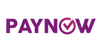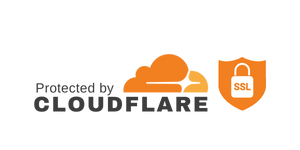- Account Settings
-
by k.mammasis
To resolve this issue, follow the steps below:
- Delete any Grammarly password reset emails that you might have received to your email address
- Then, clear your browser cookies by following the steps described in this article
- Request a new password reset email at https://www.ofdreamsandknowledge.com/my-account/lost-password/
- In the email that you’ll receive shortly after, please click Reset Password to set a new password for your account
If you’re still having trouble, use a different browser or machine to access the email, then try resetting your password again. You can use any of these browsers to access your account: Firefox, Chrome, Safari, and Edge.